Causes of the Downfall of Rana Regime
The Rana regime was established
at the cost of many innocent lives and it was doomed to fail. Ordinary people
from the every beginning had developed hatred and distaste upon the system
through they could not bring it out easily. They were kept just in strong
suppression and deprivation. Rana autocracy could eventually be overthrown by
an armed revolution in 2007 BS. The following are the major factors behind the
downfall of the autocratic system.
Family Scuffle/Clash
Conspiracies for power among the
kith and kin of the Ranas became the major characteristics of the period.
Opponents from Jung Bahadur's own family hatched plots to below him up but kill
him. After his death sons of Dhir Shumsher (his own half brother) wiped his
sons away and changed the roll of succession in their favour. Ranoddip, who
succeeded Jung Bahadur was assassinated while in office. Jung Bahadur's son
Jagat Jung had also made efforts in 1938 BS.
Exclusion of C-class Ranas from the roll of succession
As an efforts for limiting the
roll of succession in favour of his family line, Chandra Shumsher categorised
Ranas into class A (those born from ordinary marriage relations) and declared
the class C out from the roll. Those excluded would naturally try to destroy
those in power to recover their position. Subarn Shumsher, an excluded, later
formed the Nepal Prajatantrik Congress which changed into the Nepali Congress
when merged with MP Koirala's Nepali Congress. The Nepali Congress Party
succeeded in overthrowing the regime through an armed revolution in 2007 BS.
Anti-Rana movements
The Ranas had themselves sowed
seeds of their failure. Ranas' suppressive activities encouraged continuous
efforts of protest. Lakhan Thapa got martyrdom as he tried to finish Jung
Bahadur when the later was in his hunting excursion. Chandra Shumsher
suppressed the anti-Rana activities of Gorkha league (raising awareness in India),
Arya Samaj (encouraging religions reformations). Krishnalal Upadhyay who wrote
Makaiko kheti an analogical satire on the Ranas, was imprisoned. Later
anti-Rana movements got momentum in Tulasi Mehar's Charkha Movement (that
followed Mahatma Ghandhi's policy of protest through weaving), Prachanda Gorkha
(first political party established to overthrow the Rana regime), Mahabir
School and Library establishment (working towards raising publish awareness),
etc. Through these activities were suppressed immediately, they helped weaken
the root of the Rana regime the long run.
Abdication of king Tribhuwan and armed revolution
Even after the execution of the
Praja Parishad leaders in 1997 BS the anti-Rana agitation did not stop. Later
the Nepali Congress started armed revolution which was contributed to by King
Tribhuwan. The reigning king abdicated the throne and took asylum in the Indian
Embassy. finally the Ranas agreed upon the Delhi
compromise which somehow marked their end.
World War II, Indian Independence and waves of other international changes
The Ranas could easily sustain
their rule as they pleased the British East-India Company. When the British colonial
rule in India
came to its end, their strong foundation had collapsed World War II had brought
a wave of changes in the world. Following the Indian Independence, the Nepalese
democrats, who had fought in the India War of Independence, came back and used
their expertise in the agitation in Nepal.
The Nepali Congress collected funds and weapons and operated the revolution
from India. The
Delhi compromise was concluded
under an active mediation of the Indian government, Prime Minister Jawaharlal
Nehru in particular.














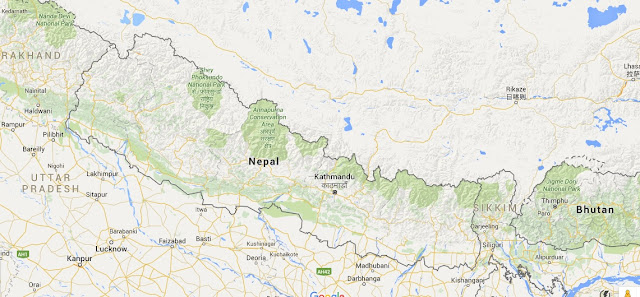




 Skrill.com
Skrill.com